HOW TO USE A QRCODE ?
May 30, 2022 • 2min read
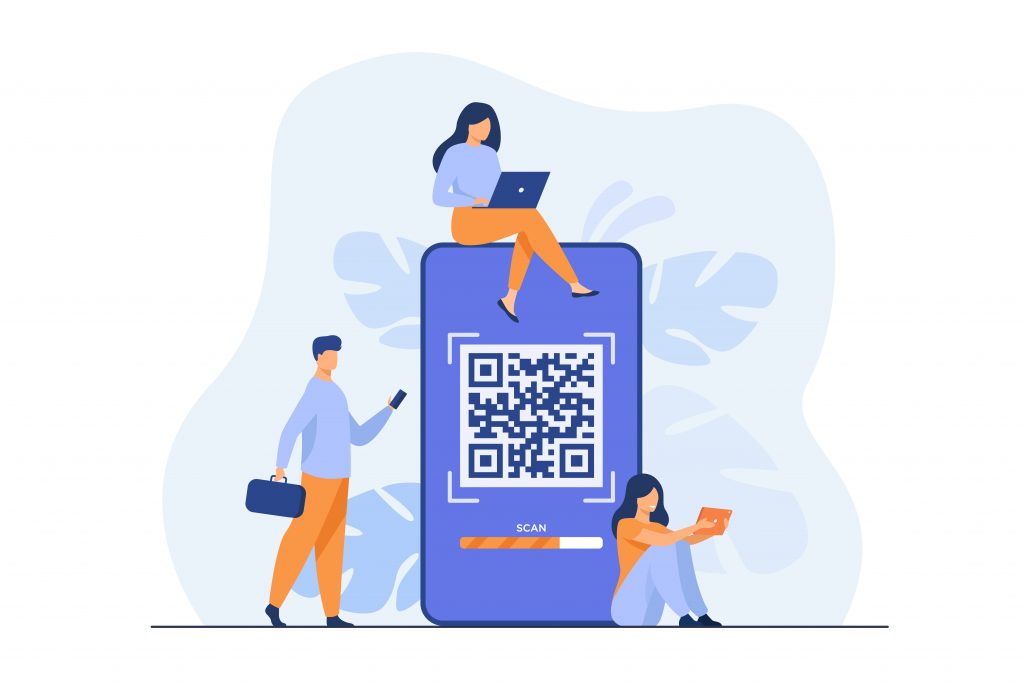
What’s a QR Code?
It is a two-dimensional barcode that allows you to encode data such as a link to a web page, a business card, a social network, a video or an application. The QR-Code is an interactive tool that allows you to extend the information on any physical medium.
What does a QR-Code look like?
It is a square graphic that contains embedded information, as we have seen before. Most of the time it is presented in the form of dots and lines in black and white. But thanks to My QRCode Generator, it is possible to customize this QR-Code to the image of your company by changing the colors, the matrix or the frame.
How to read a QRCode?
You point the camera of your phone towards the QR Code to scan it. It can be the camera application of your phone or an external mobile application. The application processes the QRCode and executes the QR-Code by redirecting you to the embedded URL. It is possible to scan it directly via the camera or to use a dedicated application. Our applications My QRCode Generator or My Simple QR-Code Reader allow it.
Conclusion
The advantages of QR-Code are various ! Easy and quick to use, it allows you to increase the visibility of your company. In the next article, we will explain you how to customize your QR Code.
